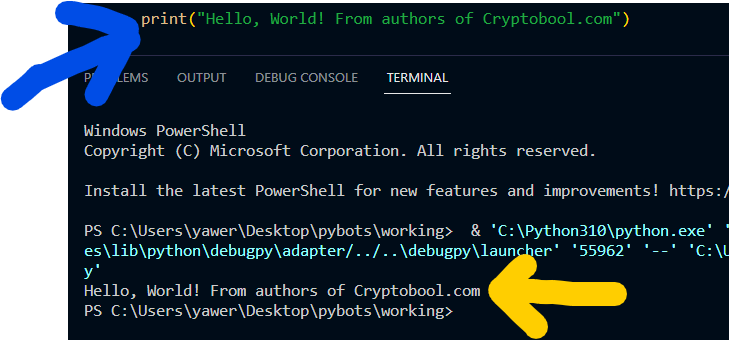Python is fairly powerful and popular library and if you are trying to get started with python then in following steps you will be able to get up to speed with python in no time.
- Install Python: Download and install Python from the official Python website.
- Download Visual Studio Code.
- Install the Python extension: Open Visual Studio Code, go to the Extensions view by clicking the square icon on the left sidebar, search for “Python,” and install the official Python extension by Microsoft.
- Create a new file in Visual Studio Code, e.g., helloworld.py (notice .py at the end).
- Press
F5to start debugging.
Locating Python Extension looks something like this, notice white highlighted button in left side bar called extension button, while that search bar where you have to put “python” so this extension by Microsoft shows up which gives essential formatting and code debugging help.
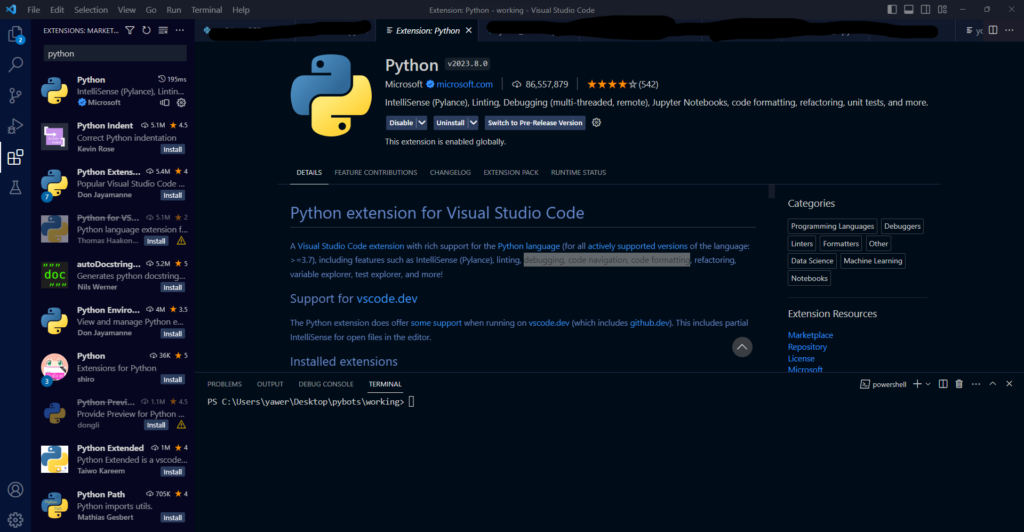
Following image shows tutorial1.py with code mainly print keyword with greetings written, when pressed f5 on this python file it successfully prints the greetings message in terminal section (shown by white arrows).
print("Hello, World! From authors of Cryptobool.com")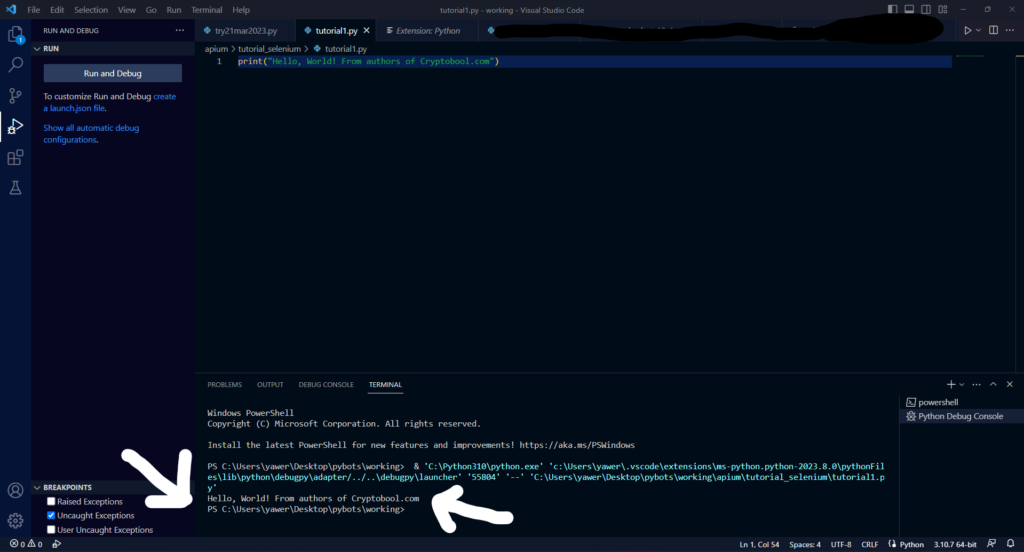
Note: When installing Python (https://www.python.org/). Make sure to choose the version that is compatible with your operating system.
This should let you get up to speed with python in no time. If you still end up with any unfamiliar error then don’t forget to let us know in comment box below.