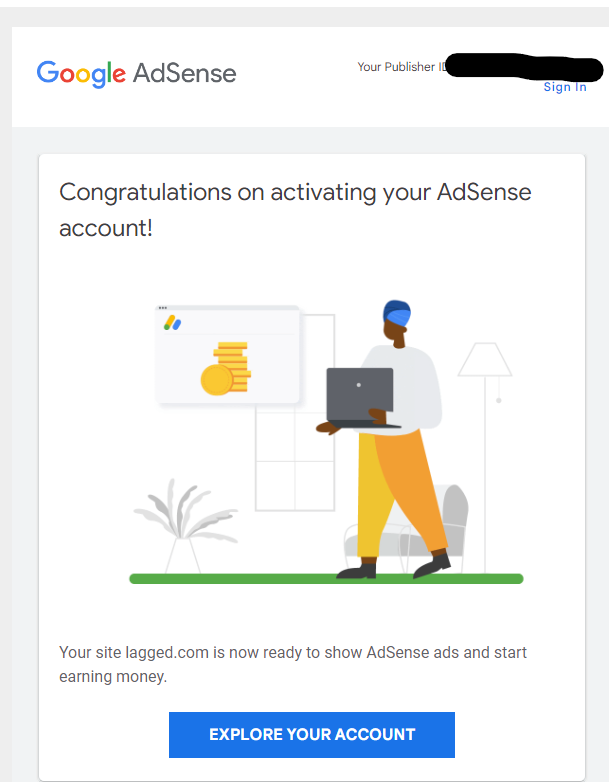Getting AdSense dashboard activated steps
- Signing up for free account at lagged.com.
- Verifying your email for lagged.com
- Adding site “lagged.com”
If you are new to blogging and getting dashboard activated ad-sense in 2023 with this lagged.com as a site method is fairly simple.
Step 1:
Here first we created lagged.com free account (not a developer account or anything fancy simple free user account)
Step 2:
Verifying your account for lagged.com is fairly simple too, you receive there email and if you can’t find then check spam too, as sometimes it might land in spam.
Step 3:
We sign up for Google Adsense, press on get started button and link it email ID which we want to use for lifetime. For understanding importance of Gmail account and AdSense account associated with it in longer term, you can checkout this article.
Then we press on blue button “New Site”, simply type “lagged.com” and we are good to go.
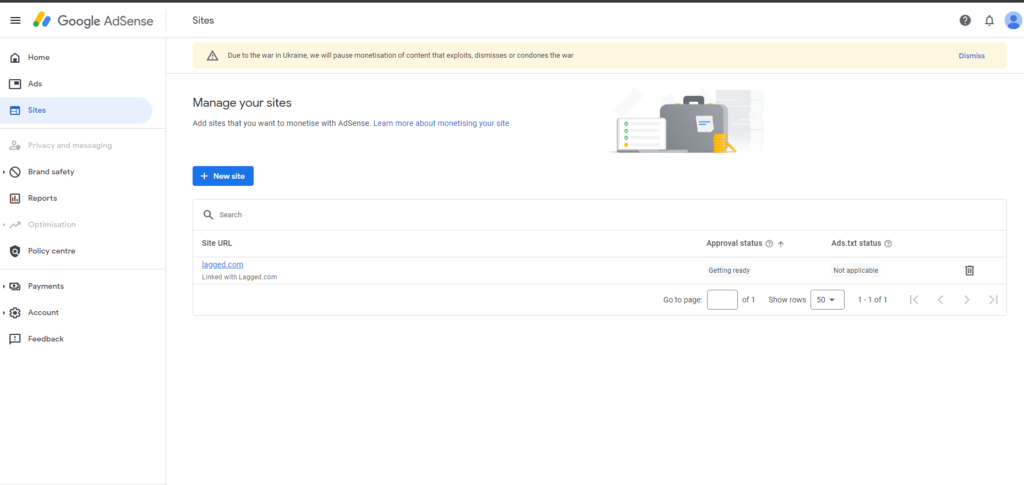
If you don’t have entered your address in AdSense or payment information, you will get this email from google AdSense. Here you simply put your address.
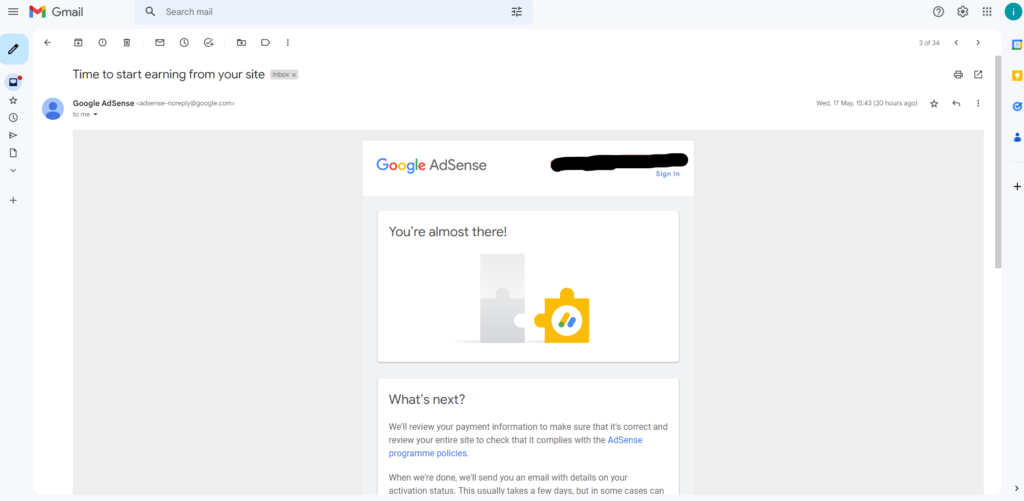
Wait for few more days, and voila you will have your AdSense dashboard activated.(Note you might not get mail specifically by lagged.com or google AdSense that your dashboard activated but after couple of time your AdSense will be activated itself ).
Here are the screenshots with the email.
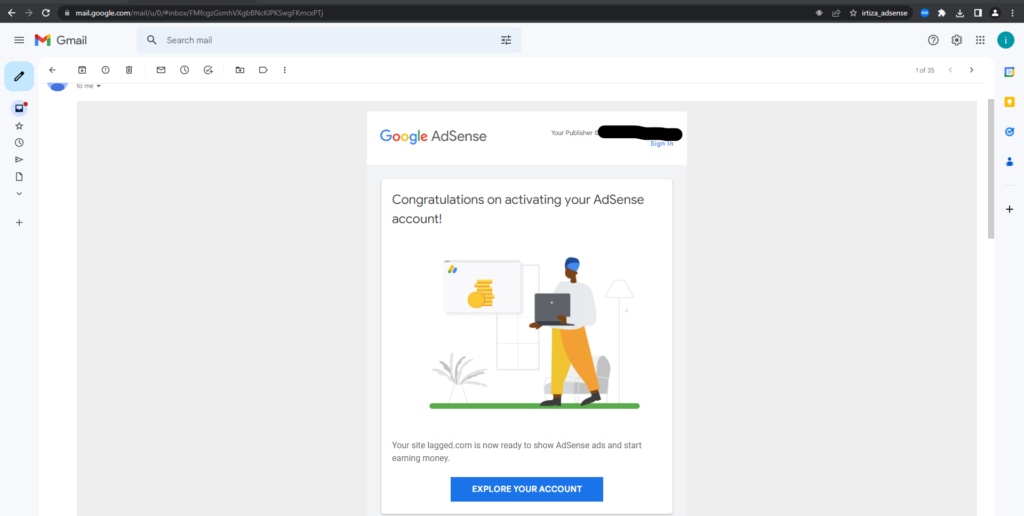
Note: Lagged.com works as AdSense partners and gives 50-50 revenue share program for users, with this technique, now it has become fairly simple to get dashboard activated for Google AdSense in mid 2023 and onwards.